Overpowered Yet Underpowered: The Paradox of AceMagic M1 with 13900HK (With One Exception)
This mini PC packs Intel's flagship i9-13900HK processor (6P+8E cores), 32GB DDR4 RAM, PCIe Gen 4 storage, and Iris Xe graphics into a compact dark grey chassis.

Preface
The mini PC market has witnessed an arms race of sorts, with manufacturers cramming increasingly powerful processors into compact chassis. This latest entry from AceMagic exemplifies a puzzling trend: a system built around Intel's flagship Core i9-13900HK mobile processor that, despite its impressive specifications on paper, represents a fundamental mismatch between hardware and practical use cases for most buyers. After extensive testing, I'm left wondering who this machine is actually for - though I did discover one niche where it genuinely excels.
The Specification Paradox
Let's start with what you're getting: an Intel Core i9-13900HK processor with 14 cores and 20 threads (specifically, 6 performance cores and 8 efficiency cores), 32GB of DDR4-3200 RAM, a 1TB PCIe Gen 4 SSD, integrated Iris Xe graphics, WiFi 6E via MediaTek MT7922, and 2.5 Gigabit Ethernet through a Realtek RTL8125 controller. On paper, this looks like a powerhouse. In practice, it's a machine caught between worlds, excelling at very specific tasks while being ill-suited for most mainstream use cases.
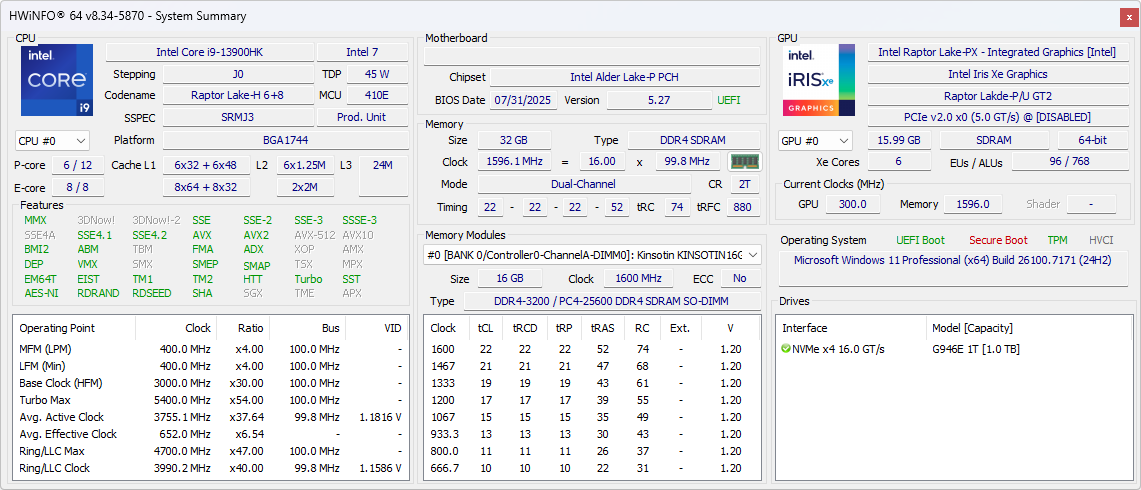
The fundamental problem is this: the people who need an i9 processor for typical demanding workloads aren't the people who buy mini PCs with integrated graphics, and the people who buy mini PCs for everyday computing don't need an i9 processor.
Design and Connectivity
The chassis itself takes a straightforward approach with a dark grey finish that should blend unobtrusively into most office or entertainment center setups. The industrial aesthetic won't win any design awards, but it projects a professional, utilitarian vibe appropriate for a machine that prioritizes function over form.

The front panel provides convenient access to frequently used connections: a power button, 3.5mm audio jack, two USB-A ports, and one USB-C port. This layout is practical for everyday use—plugging in headphones, connecting a USB drive, or charging a device doesn't require reaching around to the back of the unit.

The rear I/O is where you'll find the bulk of connectivity options. Display outputs consist of one DisplayPort and one HDMI port, allowing for dual monitor setups out of the box. Four additional USB-A ports bring the total to six USB-A connections across the entire system, which should prove adequate for most peripheral configurations. The 2.5 Gigabit Ethernet port sits alongside these, and power comes via a barrel jack rated at 19V and 7.5 amps, which translates to roughly 142 watts of available power delivery, which explains the thermal constraints discussed later.

For wireless connectivity, the system includes WiFi 6E via a MediaTek MT7922 module. In realistic testing that’s about 10 ft away from my Ubiquiti Unifi Dream Router 7, WiFi speeds reached 411 Mbits/sec, which is functional but somewhat disappointing given WiFi 6E's theoretical capabilities. In ideal conditions with a quality router, WiFi 6E should deliver significantly faster speeds. That said, for a homelab or server scenario, you'll likely want to use the wired 2.5GbE connection anyway for reliability and consistent performance. The WiFi is perfectly adequate for initial setup or situations where running ethernet isn't practical.
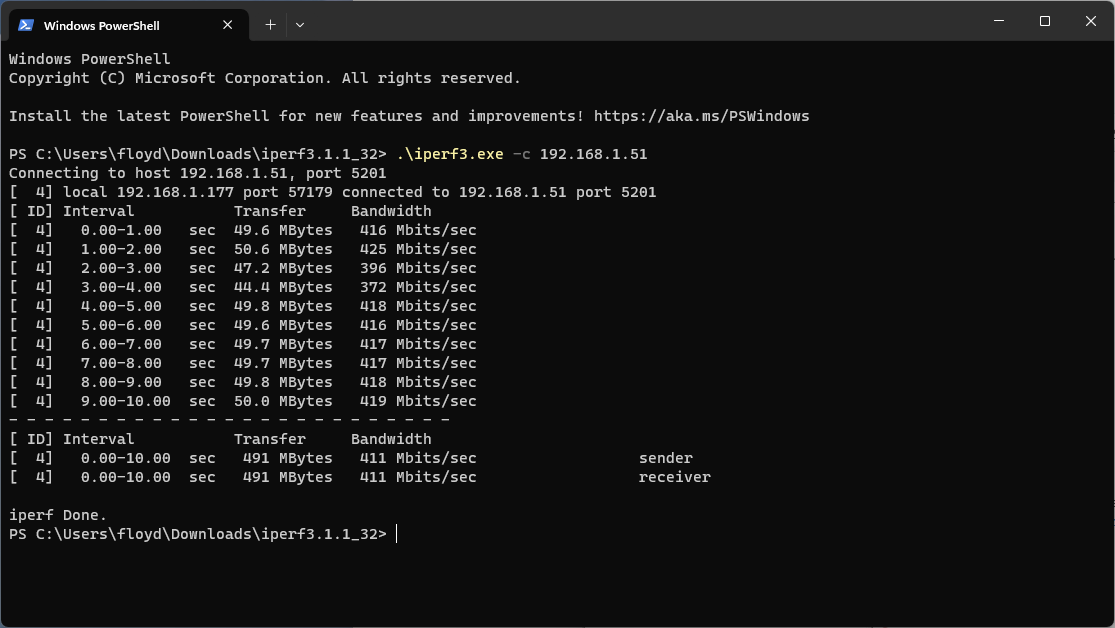
Notably absent is any Thunderbolt connectivity, which would have been a welcome addition at this price point. The lack of additional display outputs also means you're limited to two monitors unless you resort to USB display adapters. For a homelab server, the connectivity is perfectly adequate, but desktop users might find themselves wishing for more expansion options.
The power supply rating of 142 watts provides important context for understanding this system's performance characteristics. While adequate for the components installed, this power ceiling helps explain why the 13900HK can't sustain its maximum power draw during extended workloads.
Who Doesn't Need This CPU
Let's be honest about typical mini PC use cases. These machines appeal to people who want a compact, quiet system for office work, web browsing, media consumption, light photo editing, or basic computing tasks. For these workloads, even a mid-range i5 processor would be complete overkill. You simply don't need 14 cores and 20 threads to process spreadsheets, stream Netflix, or edit vacation photos.
The Geekbench 6 single-core score of 2645 is the only number that matters for typical productivity work, and you can get similar single-threaded performance from processors costing a fraction of what the 13900HK commands. The multi-core score of 9030, while respectable, represents computing power that will sit idle for the vast majority of casual users. The Cinebench 2024 results (multi-thread 759, single-thread 116) tell the same story: you're paying for performance you'll never use.
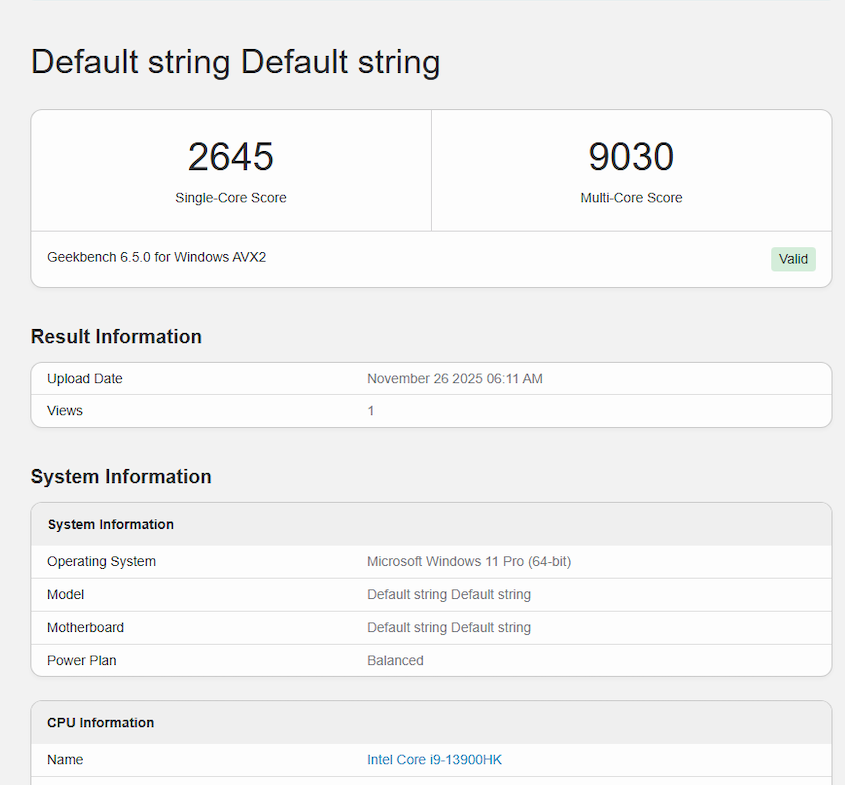
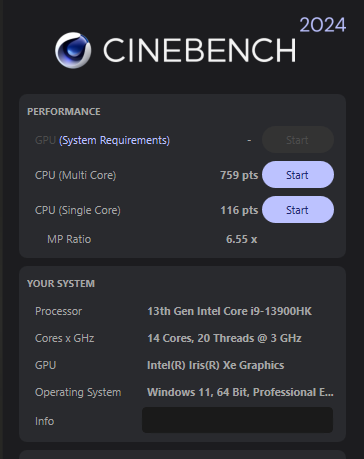
Who Needs This CPU But Can't Use It
Now let's consider users who need powerful multi-core processors for creative work: video editors, 3D artists, game developers, and visual effects professionals. These are people who would theoretically benefit from those 14 cores. Unfortunately, they're also the people who will immediately run into this system's most glaring limitation: the integrated Iris Xe graphics.
The GPU benchmark results make this crystal clear. A Geekbench 6 OpenCL score of 14730 and Heaven benchmark results of 68 fps on basic settings (dropping to just 15.6 fps on extreme) reveal integrated graphics doing exactly what integrated graphics do: struggling with anything beyond basic tasks.
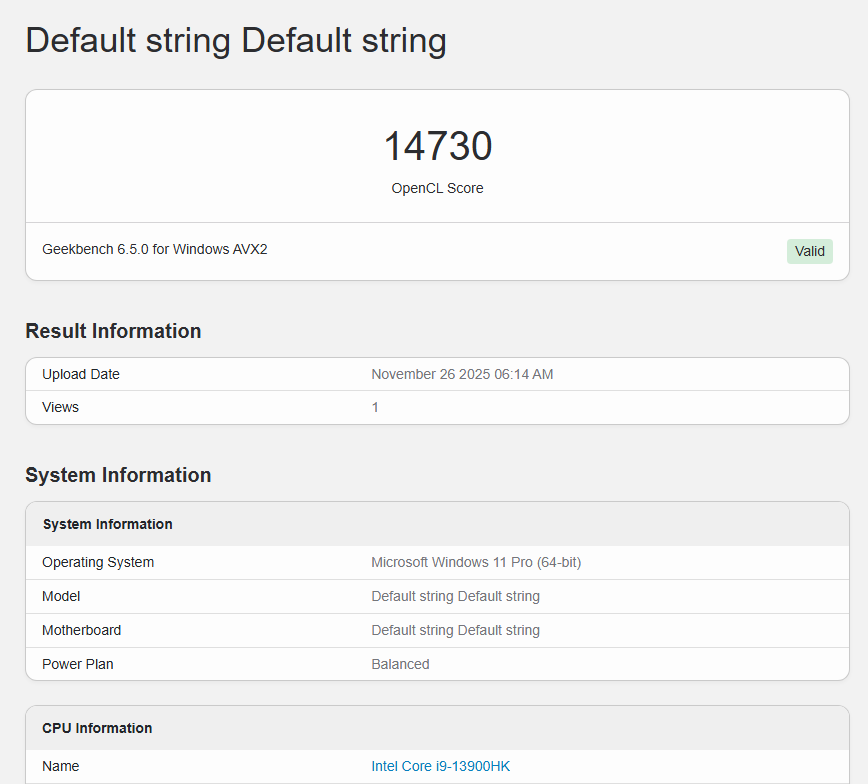


Try to edit 4K video with heavy effects and you'll find the Iris Xe becoming a bottleneck. Attempt any serious 3D modeling or rendering work and you'll watch your CPU cores sit idle while the GPU struggles. CAD work, game development with modern engines, or any GPU-accelerated machine learning will quickly expose the futility of pairing a flagship processor with integrated graphics for these workloads.
The PassMark rating of 4721.9, landing in the 47th percentile, encapsulates this identity crisis for creative professionals. You're getting below-average overall system performance despite having a flagship processor, largely because the integrated graphics become a limitation in GPU-dependent workflows.

The Sweet Spot: Homelab and Server Workloads
Here's where things get interesting. There's one niche where this seemingly mismatched configuration actually makes perfect sense: homelab enthusiasts and server workloads.
The 13900HK's hybrid architecture of 6 performance cores and 8 efficiency cores is ideally suited for server environments where proper processor affinity management can shine. You can dedicate P-cores to latency-sensitive tasks while assigning E-cores to background processes, containerized services, or less time-critical workloads. This level of core heterogeneity is genuinely valuable when you're running multiple virtual machines, Docker containers, or various services simultaneously.
The 2.5 Gigabit Ethernet, while admittedly a stretch for demanding server applications, is still significantly better than the 1GbE found on most consumer mini PCs. For home media servers, network storage, or small-scale virtualization hosts, this bandwidth is more than adequate. You won't be building a datacenter around this, but for a homelab? It's perfectly serviceable.
And here's the real revelation: the Iris Xe integrated graphics, which handicaps this system for creative work, is actually excellent for one specific server task: media transcoding. The iGPU is highly capable of hardware-accelerated transcoding, making this an ideal machine for running Plex, Jellyfin, or Emby servers that need to transcode media on the fly for various client devices. You get the benefit of efficient, hardware-accelerated transcoding without the cost, power consumption, or space requirements of a dedicated GPU.
The idle power draw of 14.2W is particularly relevant here. For a machine that might run 24/7 as a home server, this efficiency translates to meaningful electricity savings over time. Even under sustained load at 75W (after PL2 expires), the power consumption remains reasonable for an always-on system.
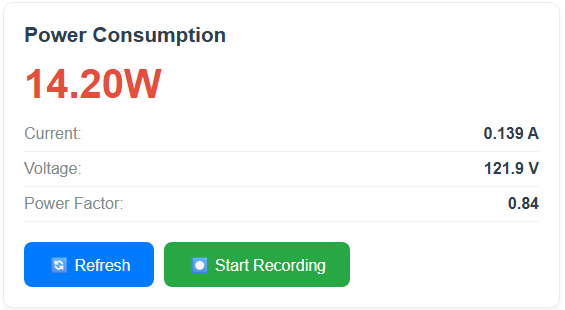
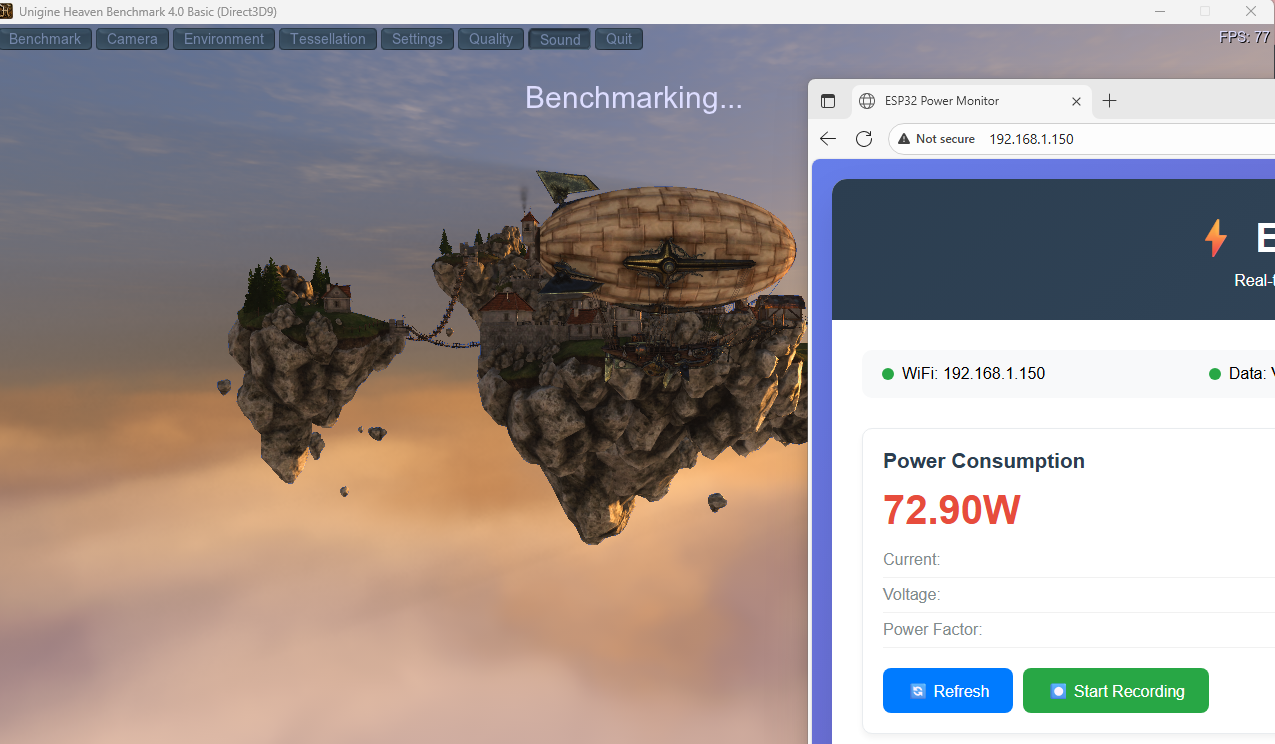
The storage performance—2910 MB/s sequential read and 2803 MB/s sequential write—is excellent for serving media files or running virtual machine storage. While the random performance (231.69 MB/s write, 59.54 MB/s read) isn't spectacular, it's adequate for typical server workloads where sequential performance often matters more.
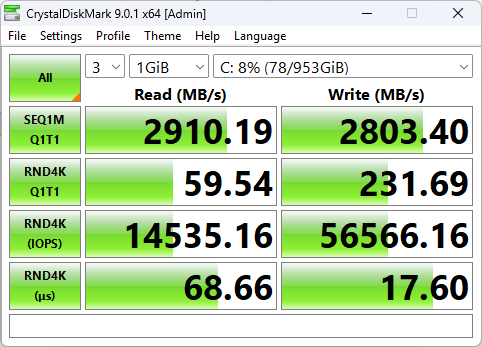
Thermal Constraints Remain an Issue
Even in server scenarios, this system can't fully utilize the CPU you're paying for under sustained heavy loads. The power figures reveal that while the system briefly reaches 99.5W, it settles at 75W after the PL2 power limit expires. The 13900HK can consume significantly more power when properly cooled, meaning this compact chassis forces the processor to throttle during extended intensive tasks, and with the Tmax set at 80 degrees celsius, it will thermal throttle almost immediately when a heavy load is applied at a room temperature of 21 degrees.
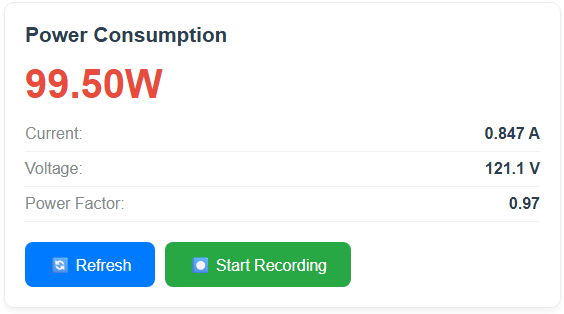
For bursty server workloads this matters less, but for sustained compute tasks, you're essentially getting i7-class sustained performance from an i9-class processor. You're paying flagship prices for upper-midrange sustained results.
The Value Proposition Problem for Most Users
For anyone outside the homelab niche, the value proposition remains questionable. This system costs significantly more than a mini PC with an i5 or i7 processor, or most AMD 8-core Zen 3 systems, yet that extra cost buys you almost nothing for typical computing workloads. A mini PC with an i7 and the same integrated graphics would deliver virtually identical real-world performance for everyday tasks while costing substantially less.
Similarly, creative professionals with demanding GPU-dependent workloads would see far better results from an AMD Ryzen system with better iGPUs like the Radeon 780M or even the 890M than from this i9 with integrated graphics. The CPU power becomes largely irrelevant when you're waiting on the GPU for every operation.
Who Should Buy This?
The answer is surprisingly specific: homelab enthusiasts who need multi-core processing power for virtualization and containerization, combined with efficient media transcoding capabilities, all in a compact, relatively power-efficient package. If you're running Proxmox with multiple VMs, hosting a Plex server that transcodes for remote family members, running Home Assistant alongside various Docker containers, and managing network services—this machine actually makes sense.
For this audience, the 13900HK's core count is genuinely useful, the iGPU's transcoding capabilities are a major asset rather than a limitation, the 2.5GbE is adequate, and the compact form factor with reasonable power consumption is exactly what they want. The thermal constraints are less problematic because server workloads tend to be more variable than sustained rendering tasks.
Conclusion
This mini PC represents a fascinating case study in niche computing. For 95% of potential buyers, it's a fundamental mismatch—too expensive and powerful for casual users, too GPU-limited for creative professionals and gamers. But for that 5% running homelabs and media servers, it's actually a thoughtfully configured machine that leverages the 13900HK's strengths while turning the Iris Xe from a liability into an asset.
If you're considering this system, be honest about your use case. For office work, buy something cheaper. For creative work, buy something with a dedicated GPU. But if you're building a homelab and need simultaneous virtualization and transcoding capabilities in a compact package? This peculiar combination of specifications suddenly makes perfect sense.
The mini PC market needs more products that know exactly who they're for. This one accidentally found its audience—it just happens to be a relatively small one.
You can visit the subreddit post to share your thoughts:
https://www.reddit.com/r/mctk/comments/1p7rn2p/overpowered_yet_underpowered_the_paradox_of/
AceMagic M1 13900HK, $569 with code "J49PAQXM"
https://www.amazon.com/dp/B0FQJL21TD?th=1
KAMRUI Hyper H2 13620H, $484.49 with code "FL5YYYJF"
https://www.amazon.com/dp/B0FXWDD1ND?maas=maas_adg_536DC0558D37FCF692AB4474F12EB766_afap_abs&ref_=aa_maas&tag=maas
KAMRUI AM21 Ryzen 7 8745HS, $487.19 with code "KAMRUIAMB6"
https://www.amazon.com/gp/product/B0FX3P76CJ?maas=maas_adg_C941C99FB0CDE9F4C1DB355754CBE1EB_afap_abs&ref_=aa_maas&tag=maas
KAMRUI E3B Ryzen Ryzen 7 5825, $259.96 with code "KAMRUIAMB8"
https://www.amazon.com/gp/product/B0DK6VVHDG/=ewc_pr_img_1?smid=A3L28Z889J87XX&th=1
KAMRUI H2 i9 11900 with code "4MSPBGJX"
https://www.amazon.com/dp/B0FJ85SCQ3?maas=maas_adg_4DA3F1FCBB711FD2251358A61F192E7C_afap_abs&ref_=aa_maas&tag=maas&th=1