Kamrui E3B 5825U Review: A Machine Designed to Become An Office Staple
The Kamrui E3B, powered by AMD’s Zen 3 Ryzen 7 5825U, is a cost-effective, quiet mini PC for office tasks under $300. With strong single-threaded performance and versatile ports, it excels in business settings but is hindered by a slow SATA SSD and single-channel RAM, limiting graphical capabilities

Preface
In 2025, the mini PC market, powered by AMD Ryzen 8000 series processors, is buzzing with options. A few models boast impressive performance and an array of ports, rivaling larger systems in connectivity and burst power. Yet, cramming such capabilities into a tiny case often feels impractical, as these machines struggle to deliver sustained performance or the expansion flexibility of full-sized desktops.
This has carved out distinct market niches. High-end, performance-driven models cater to enthusiasts, while mainstream "sleeper" PCs target business and more casual home environments. Let’s be real: 99% of office users don’t need a 16-core Ryzen 9 for word processing or spreadsheets. A dedicated GPU capable of running CS:GO at 120 FPS is overkill when most tasks involve streaming YouTube or occasionally encoding a video or two for social media.
While newer CPUs dominate headlines, mini PCs powered by AMD’s Zen 3 architecture remain compelling in the sub-$300 market. These processors strike a cost-effective balance, delivering robust performance for office tasks like word processing, spreadsheets, and video conferencing without chasing bleeding-edge benchmark scores. Their efficiency keeps thermals low, enabling quiet operation—ideal for distraction-free work environments. For businesses or home offices, Zen 3-based systems offer ample power for everyday needs at a fraction of the cost of high-end models, proving that newer isn’t always necessary.
In this review, I will explore the “new” Zen-3-based offering from Kamrui, dubbed the E3B. It comes equipped with an AMD Ryzen 7 5825U, an eight-core processor clocked at 2.0 GHz base and 4.5 GHz boost. The unit I got has 16GB of DDR4-3200 RAM, and 512GB of SSD, more on that later.
Although it is more than three-and-a-half years old, this processor may prove that it is the answer for the mid to low-end market, especially for office deployments.
https://amzn.to/4lf2R52
Design
The E3B inherited the new design language Kamrui developed not too long ago. The grayish black matte finish looks unassuming and professional. On the front, we have the audio combo jack, two USB-A 3.2 Gen2 ports that supports 10Gbps, and a USB-C 3.2 Gen2 10Gbps port that supports DP alt-mode up to 4K at 60Hz.

On the sides, we have the large perforations for cooling.

On the back, we have a DC-in, a gigabit ethernet port, HDMI 2.0, DP 1.4, and four USB-A 3.2 Gen 1, otherwise known as USB 3.0 5Gbps.

There’s nothing interesting on the bottom, just some openings for ventilation, and four rubber feet that hide the four screws that open the bottom panel.

Interior
Continuing on - in order to open the unit, I pried off the four rubber feet and unscrewed the four phillps screws that are underneath. With the help of a plastic pryer, I unclipped the bottom panel effortlessly, exposing a big metal plate, and four more screws that hold it tight and secure.
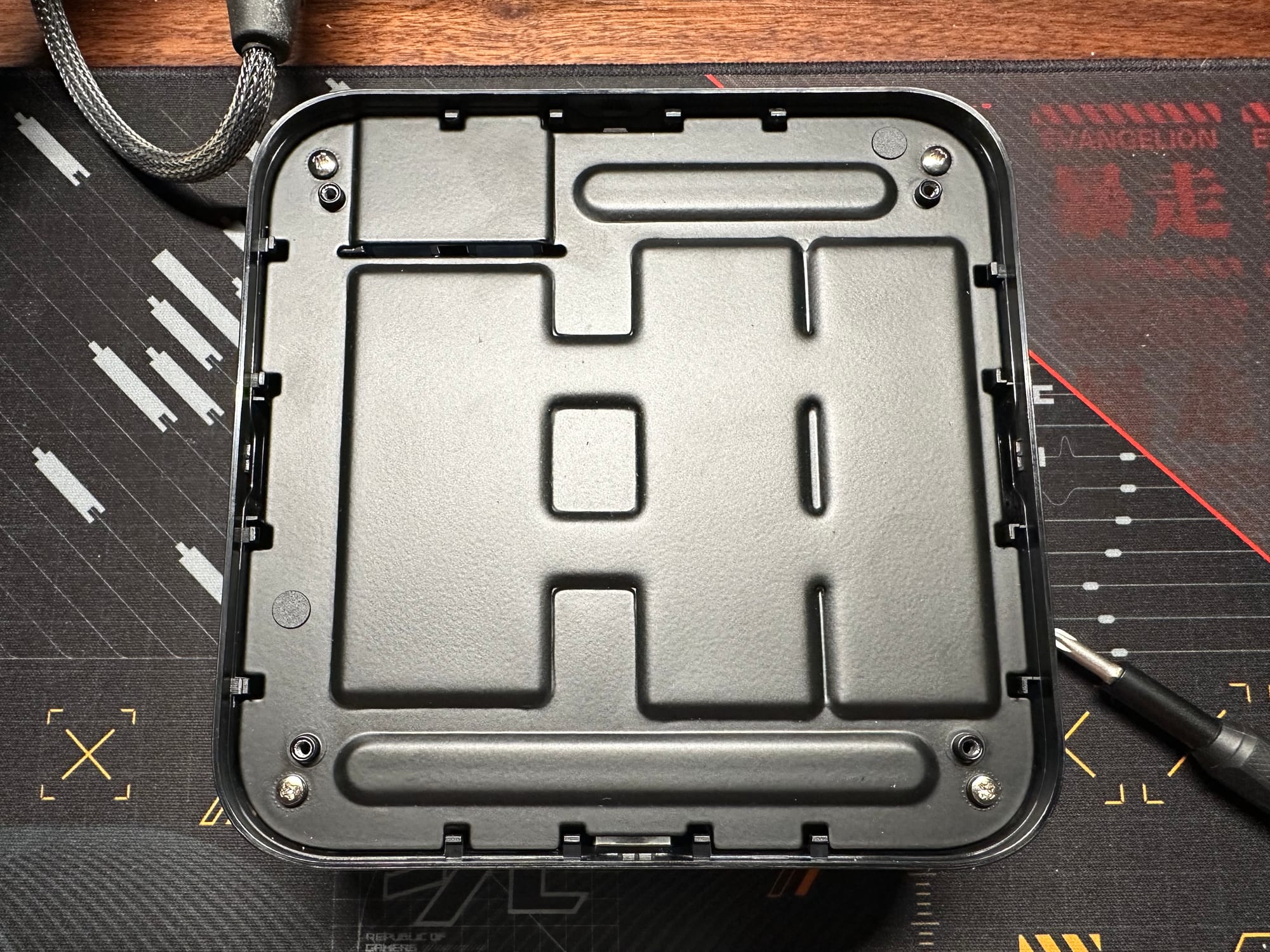
Continuing on by loosening all four screws, and sctreching the case side-to-side for a little, I was able to get this metal plate out - turned out, it is a massive heatsink for the SSDs.
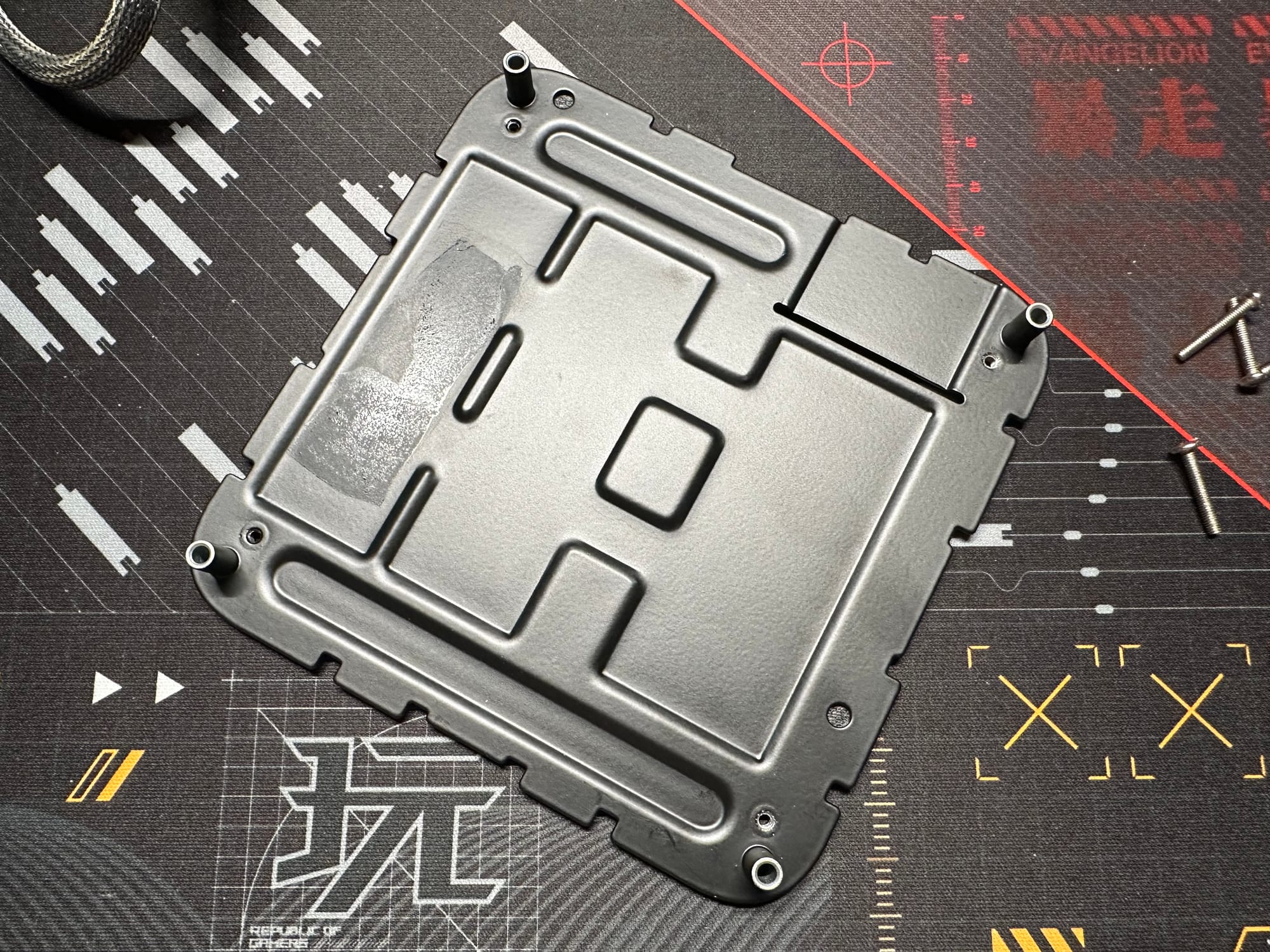
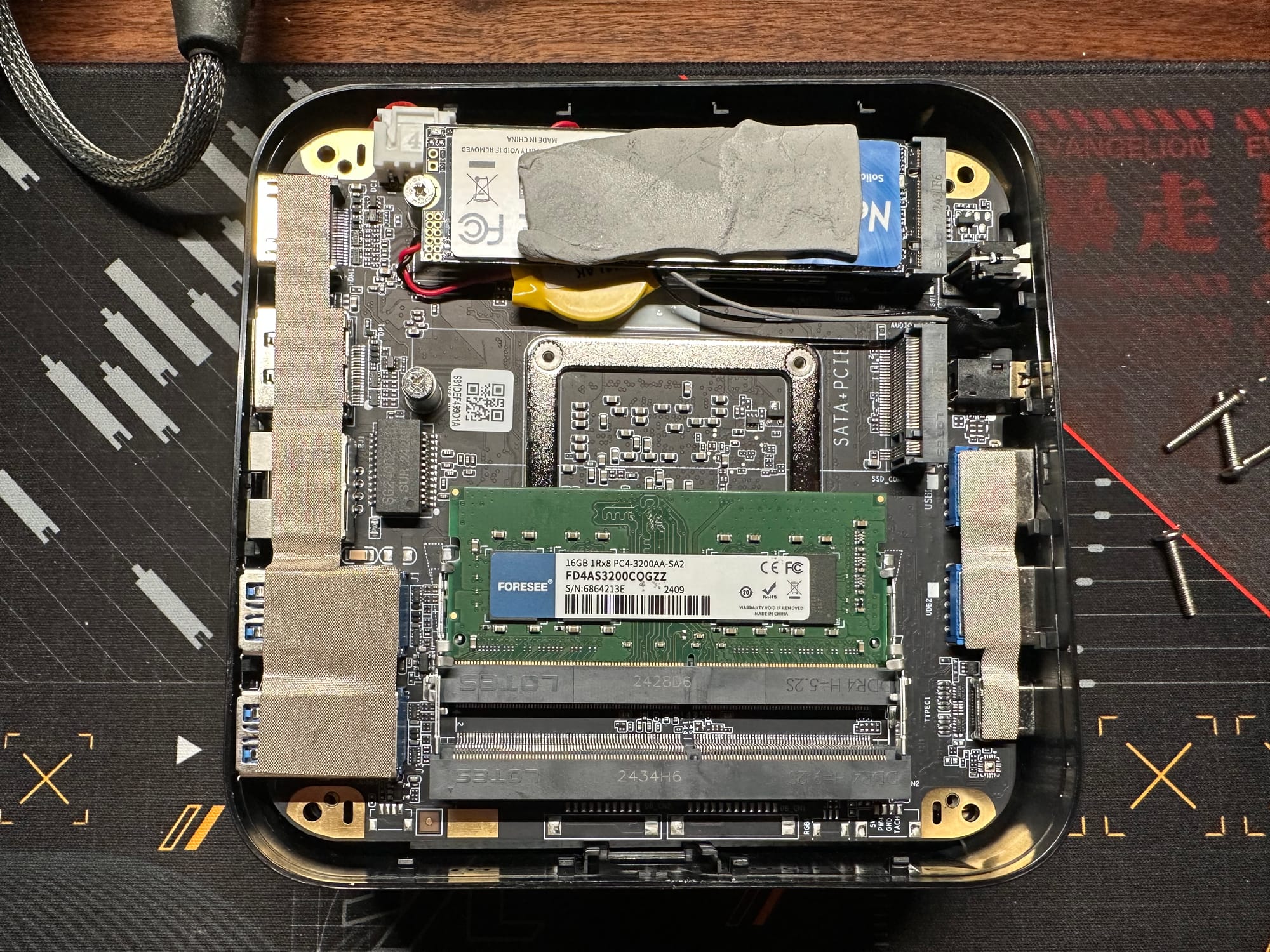
Remember the spec I mentioned above? We can see it more clearly now. The 16GB RAM is a single stick 16GB module from Foresee, and the 512GB SSD is a SATA SSD from Netac. I like the RAM part, since I can buy another 16GB stick with matching timings to make it a 32GB dual channel configuration should the need arises, but I am absolutely not found of the Netac 512GB SATA SSD. It doesn’t cost that much more to have a PCIe 4.0 DRAMless NMVe SSD, and the storage performance difference is massive.


The motherboard has two M.2 slots, only one of which supports NVMe and SATA, and the other is SATA only.
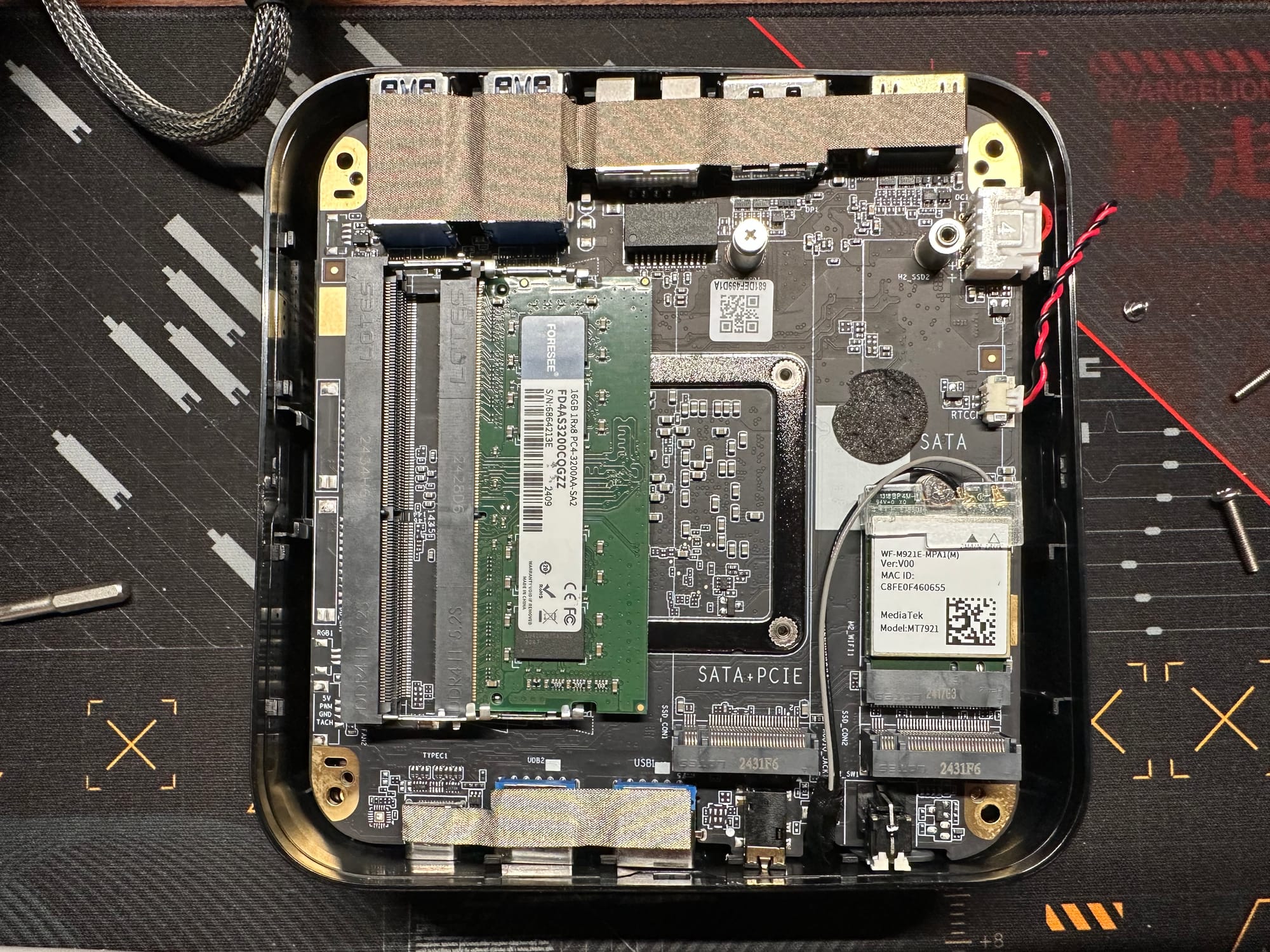
The last part I would like to visit is the wireless module. It is a MT7921 WiFi 6 2x2 dual band module from MediaTek with support of Bluetooth 5.2. This is a 2.4/5GHz module which can support WiFi 6, but not the transformative WiFi 6E. Considering the price of a WiFi 6E routers and APs, I will give it a pass.

It comes with a 19V, 3.42A power supply which is rated for 65 watts, with certification from both UL and CE, which is reassuring.
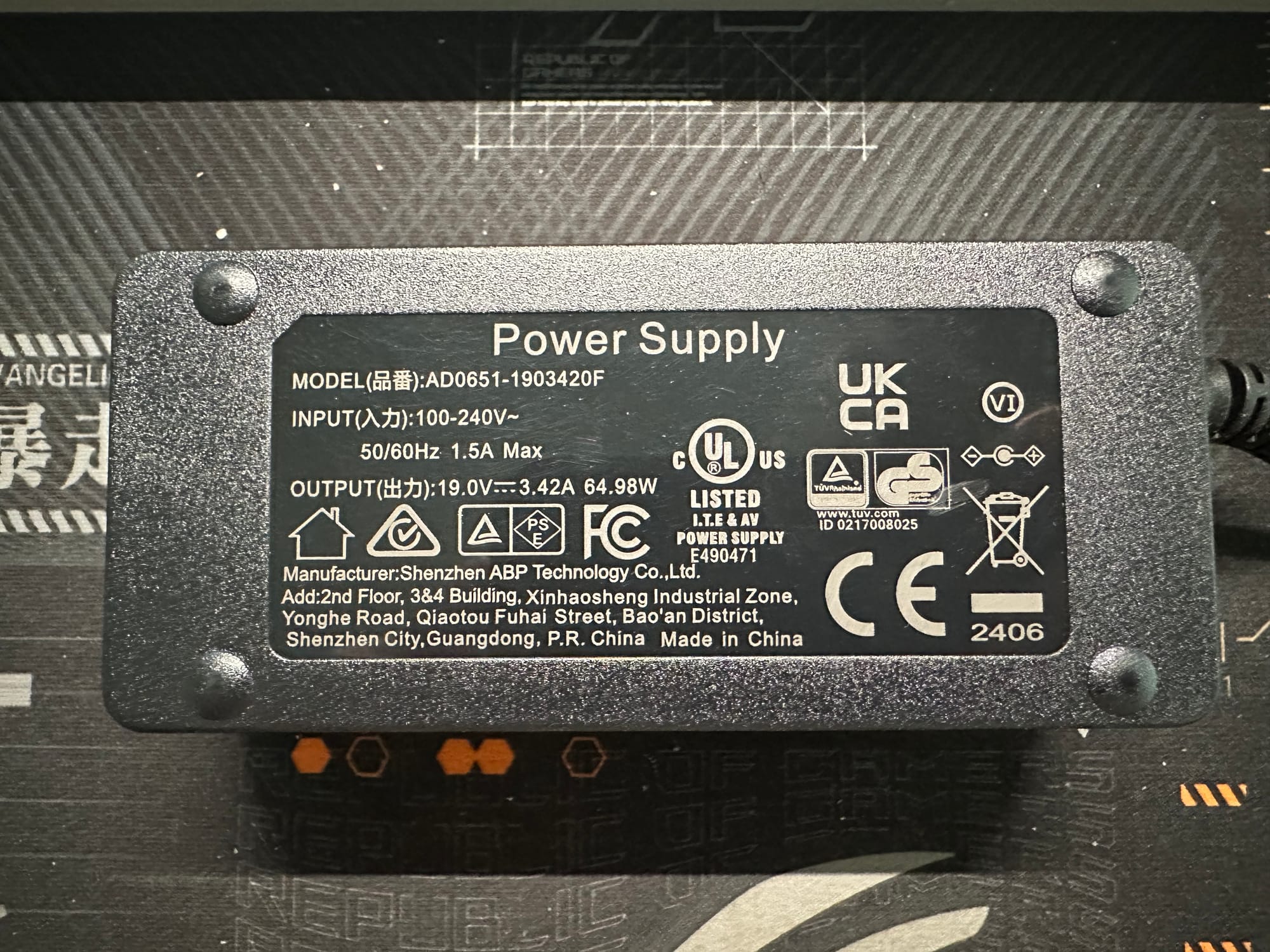
Performance
One important note before we move on: all testing was done with stock configuration, meaning one 16GB RAM running in single channel.
CPU-Z:
Validation
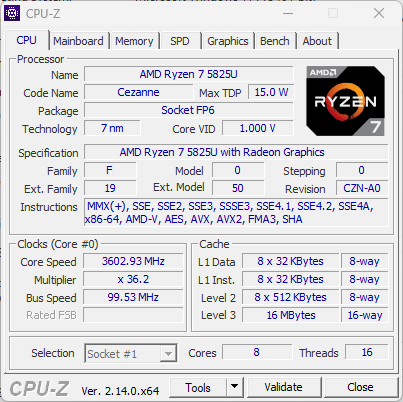
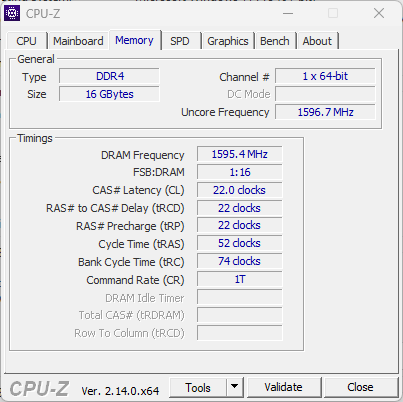
CPU-Z Benchmark
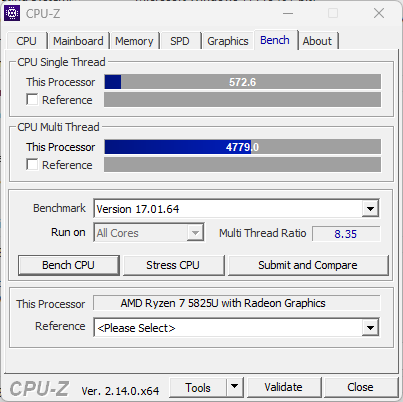
In Single Threaded benchmarking, the AMD Ryzen 7 5825U scored a whooping 527.6 points. This score puts it on par with the mighty Intel i9-10900K. For everyday use, this is no slouch. I am sure although the i9 is five years old, it is not a slow chip even by today’s standards.
On the Multi Threaded front, this chip also performed well with a score of 4779, which is about on-par with i7-12700K. The Zen 3 architecture chip is so good that an eight core part is able to match the 8P+4E level of performance, even two generations older than the 12th gen i7.
Geekbench 6:
CPU Benchmark
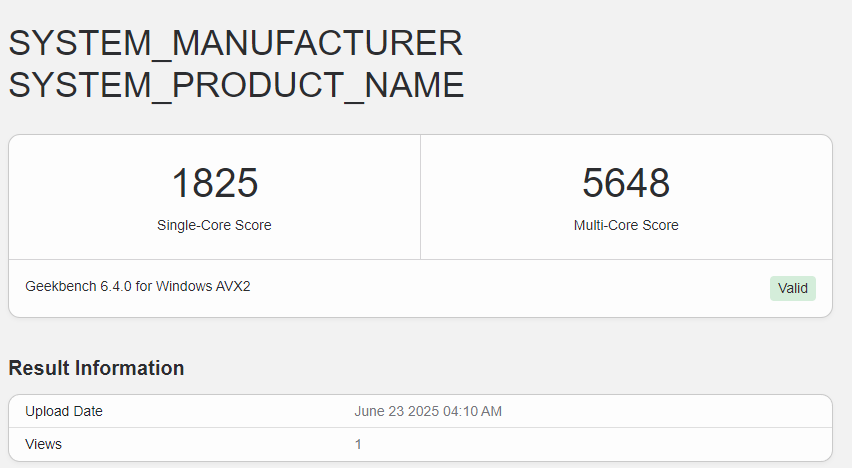
Click here to view the results
In Geekbench 6 CPU testing, it again showed similar single core performance with the likes of i9-10900K. However, due to the lower TDP limit of 25W, it has 60% the multi-core performance of the i9-10900K, which usually scores around 9000.
GPU OpenCL Benchmark
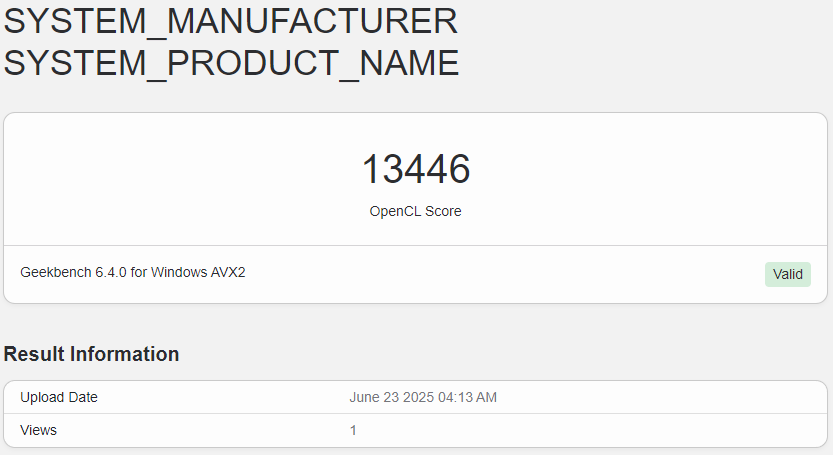
Click here to view the results
GPU Vulkan Benchmark
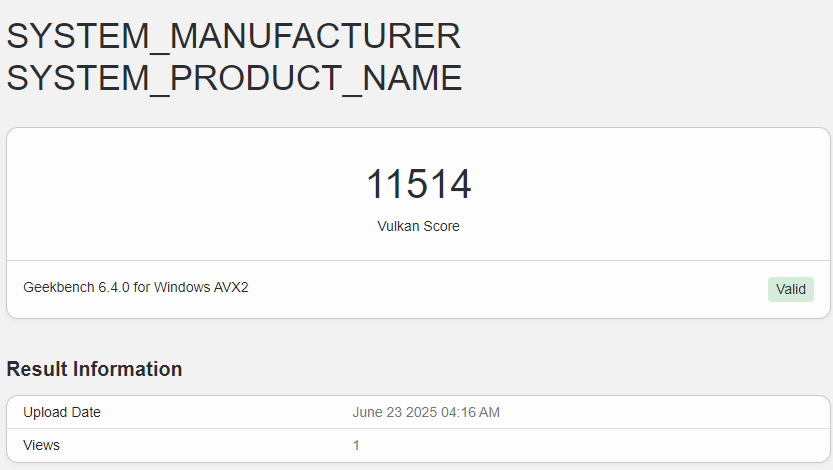
Click here to view the results
As for the integrated GPU, there’s nothing to write home about. The iGPU has an old Vega architecture, and heavily limited by the single channel RAM, making the graphics subsystem a poor performer. It is more than enough for everyday office work, though.
GFX Bench - 1080p Normal, Offscreen
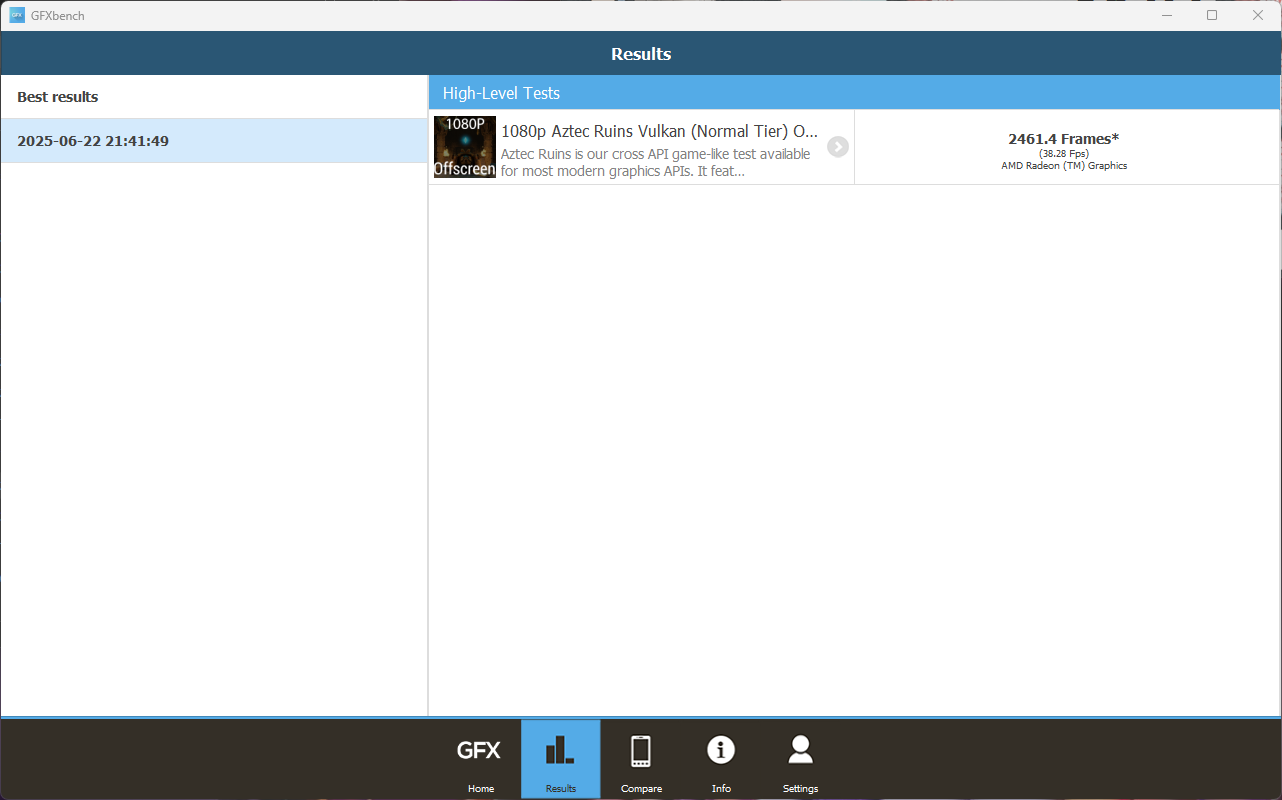
Unigine Heaven, Basic Preset

Unigine Valley, Basic Preset
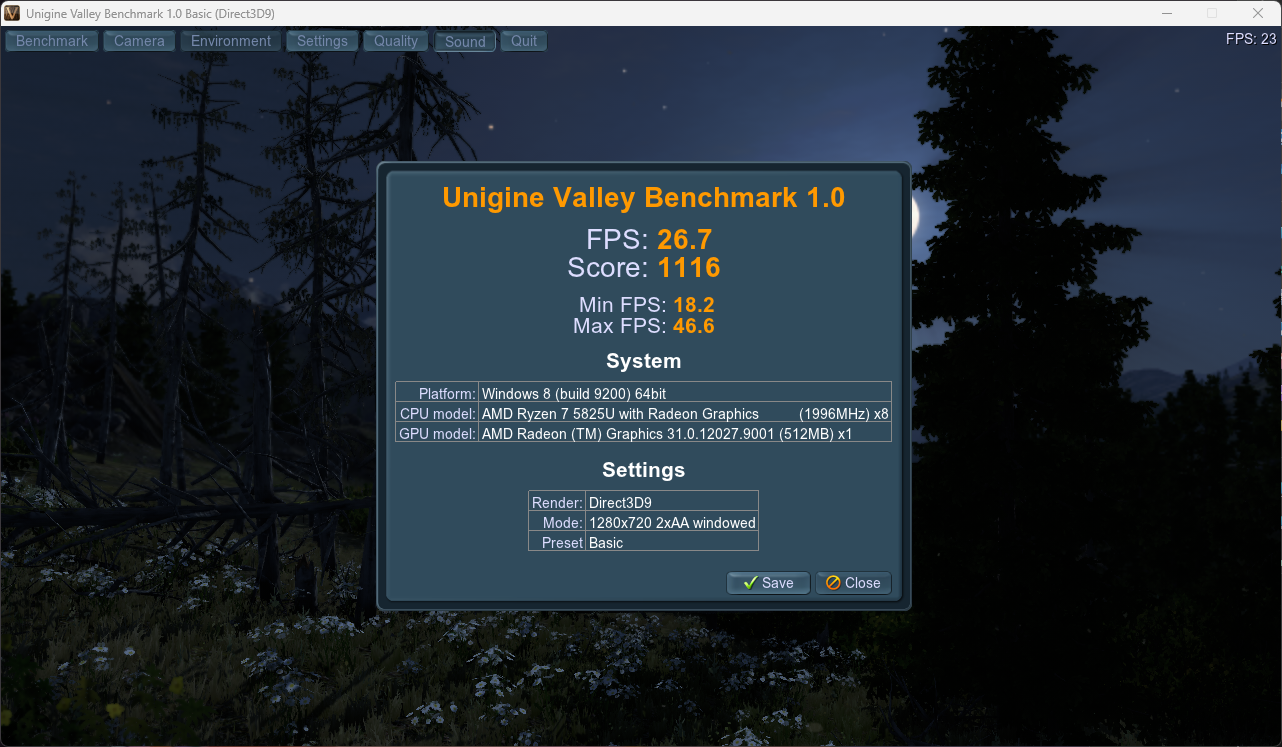
Again, the GPU is not the reason for buying this machine. It’s only there to provide an integrated solution. Dual channel RAM could boost the score by another 30-35%, but if you are after graphical performance in a mini PC footprint, look for at least the newer 7000 series of AMD APUs equipped with Radeon 780M with dual channel DDR5 memory.
Passmark
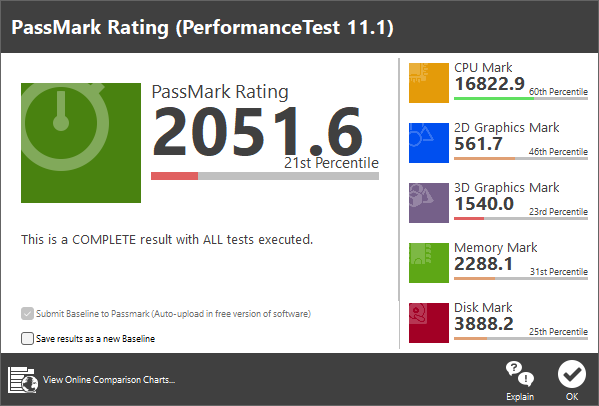
The passmark result is interesting. First and foremost, the CPU scored relatively well. Zen 3 architecture is more than four years old, and the new Zen 5 Ryzens can run laps around this “old” chip. However, with a score of almost 17k, it is well-suited for everyday use. The graphics subsystem is hindered by the single channel RAM, but it is also not a big deal for office environments. The embarrassing part is the storage subsystem, having only scored less than 4k points and a placement of 25th percentile, I would say the storage part is barely at SSD territory due to the cheap, possibly QLC-based SATA SSD.
Cinebench 2024
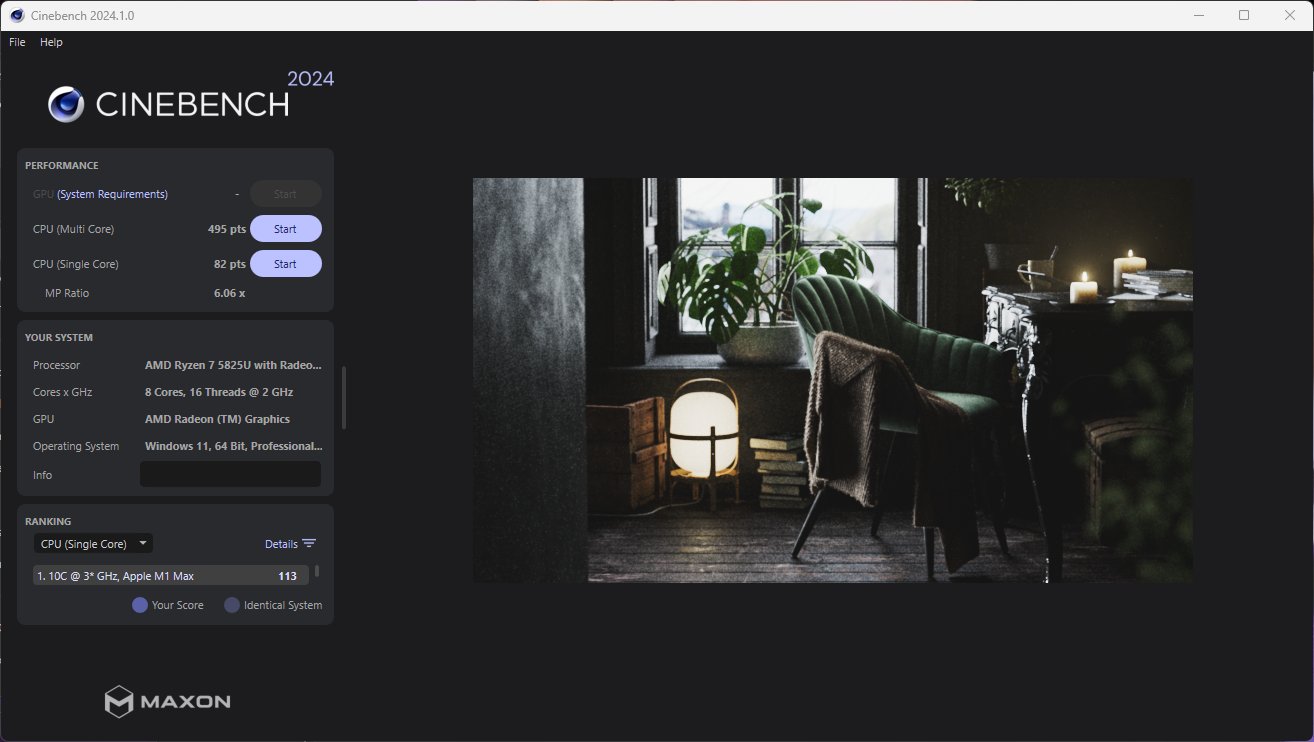
As for Cinebench 2024, the CPU scored 82 pts for the single core benchmark, and 495 pts for multi-core, respectively. Both scores are lower than the Ryzen 7 5800X desktop part, which has a much higher power limit.
Crystal Disk Mark - Real World Preset, Mixed Read/Write
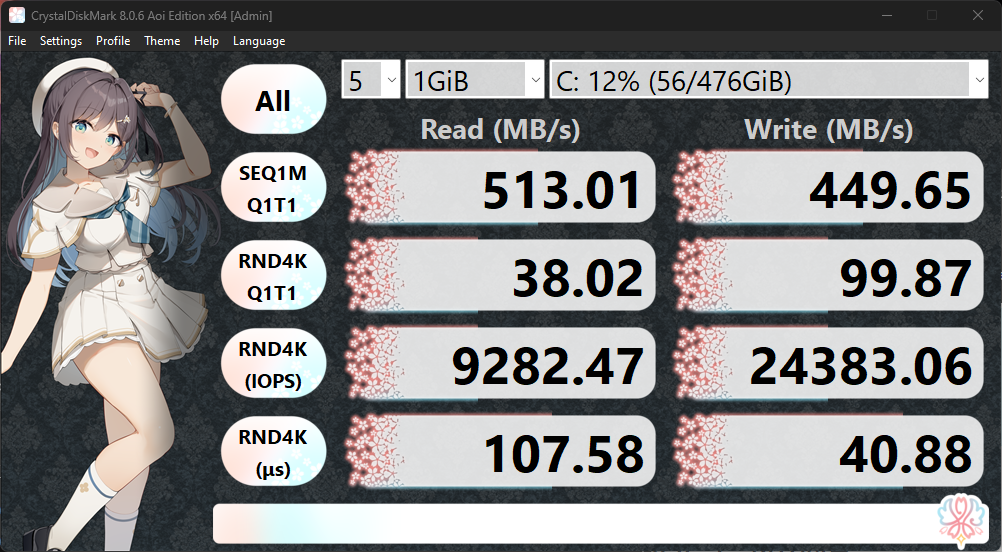
From this test done by Crystal Disk Mark, we can clearly see that the M.2 SATA SSD is undoubtedly slow with read speed barely over 513 MB/s and write speed significantly under. Like I have previously mentioned, even a PCIe 3.0 based, DRAMless NVMe would score significantly better.
Performance Analysis:
Cinebench, Multi-Core
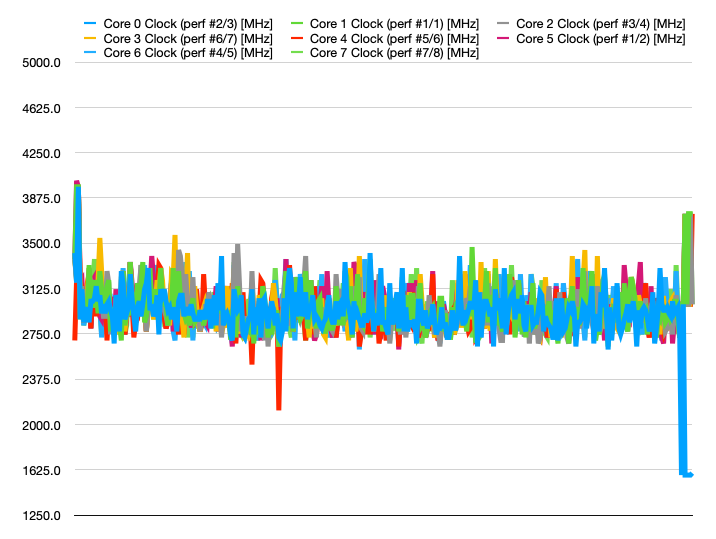
This data is collected during the Cinebench Multi-Core benchmark, which ran for about 11 minutes total. We can see that the all-core boost started at around 4.1 GHz, and was maxed at around 3.4 GHz after power limiting kicked in. The graph has lots of fluctuations which suggest both power and thermal limits were present.
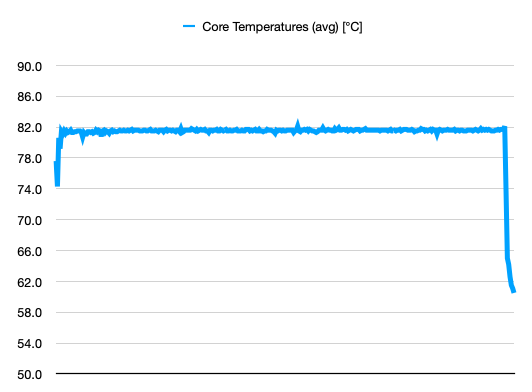
The temperature chart confirmed my suspicion - Average Core Temperature maxed out at 82 degrees Celsius and kept there for the entirety of the benchmark run.
Cinebench, Single-Core
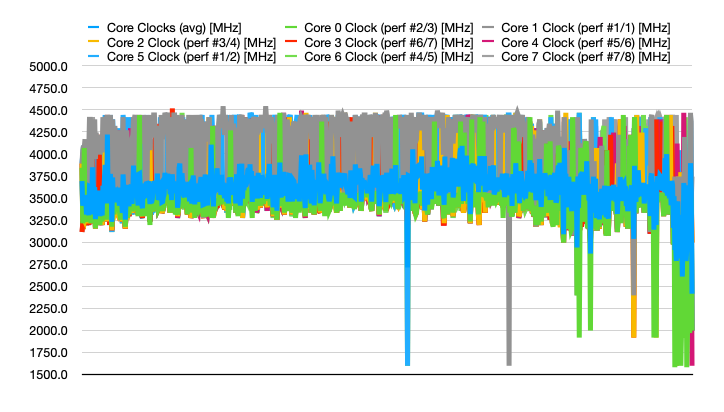
Switching gears to Single-Core benchmark, we can see that the CPU was clearly able to hit the advertised 4.5 Ghz boost clock when the workload demands single-core performance. This is a good thing to see because ST performance matters more in day-to-day tasks, and this chip delivers.
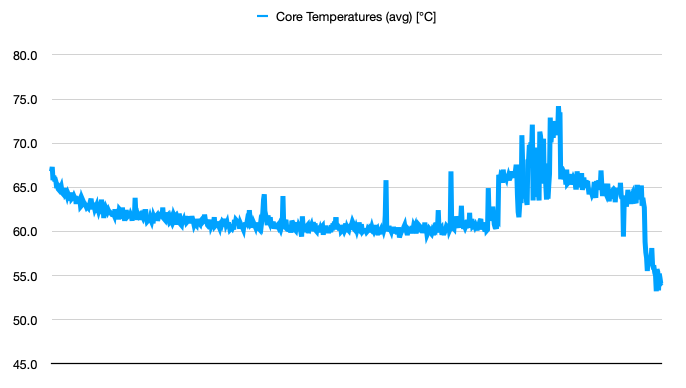
Again, since the workload is only using a single core, the temperature stayed nice and cool, hovering around 60 degrees Celsius and it is nowhere near the 82 degrees Celsius limit. The jump at the end of the test might have something to do with Windows Update, as more cores were used for downloading and applying the update WITHOUT USER CONSENT by Microsoft Windows.
Power Consumption
During the Cinebench multi-core benchmark, I recorded the power consumption maxed out at around 43 watts.
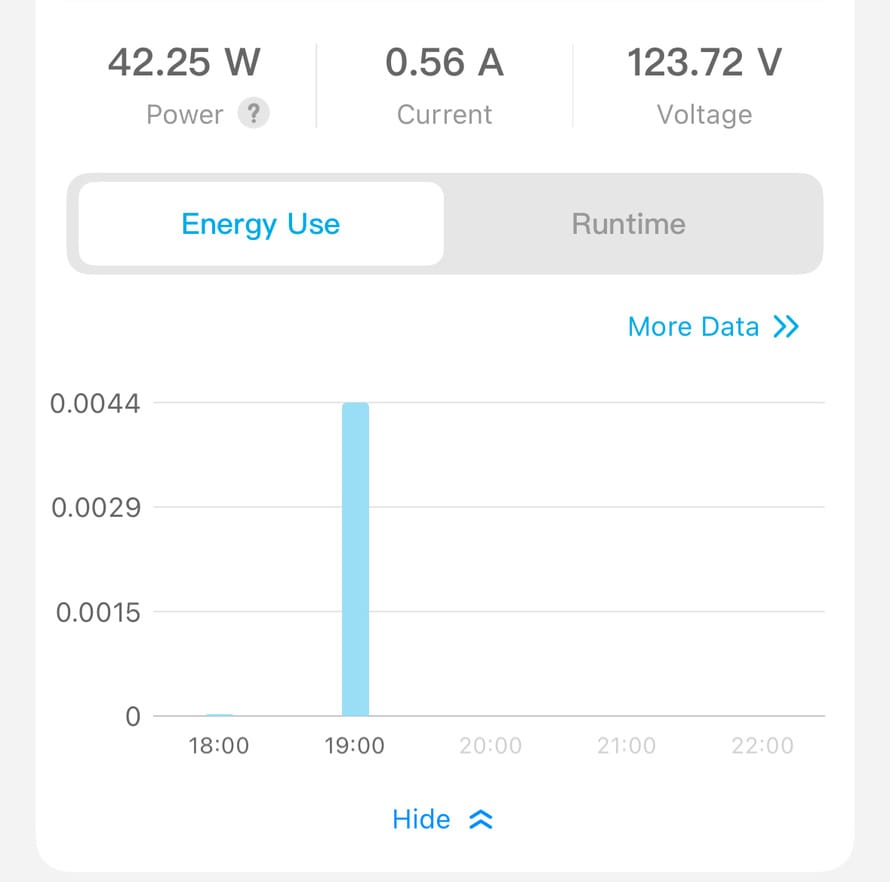
As for Cinebench single-core, it hovered around 21 watts.
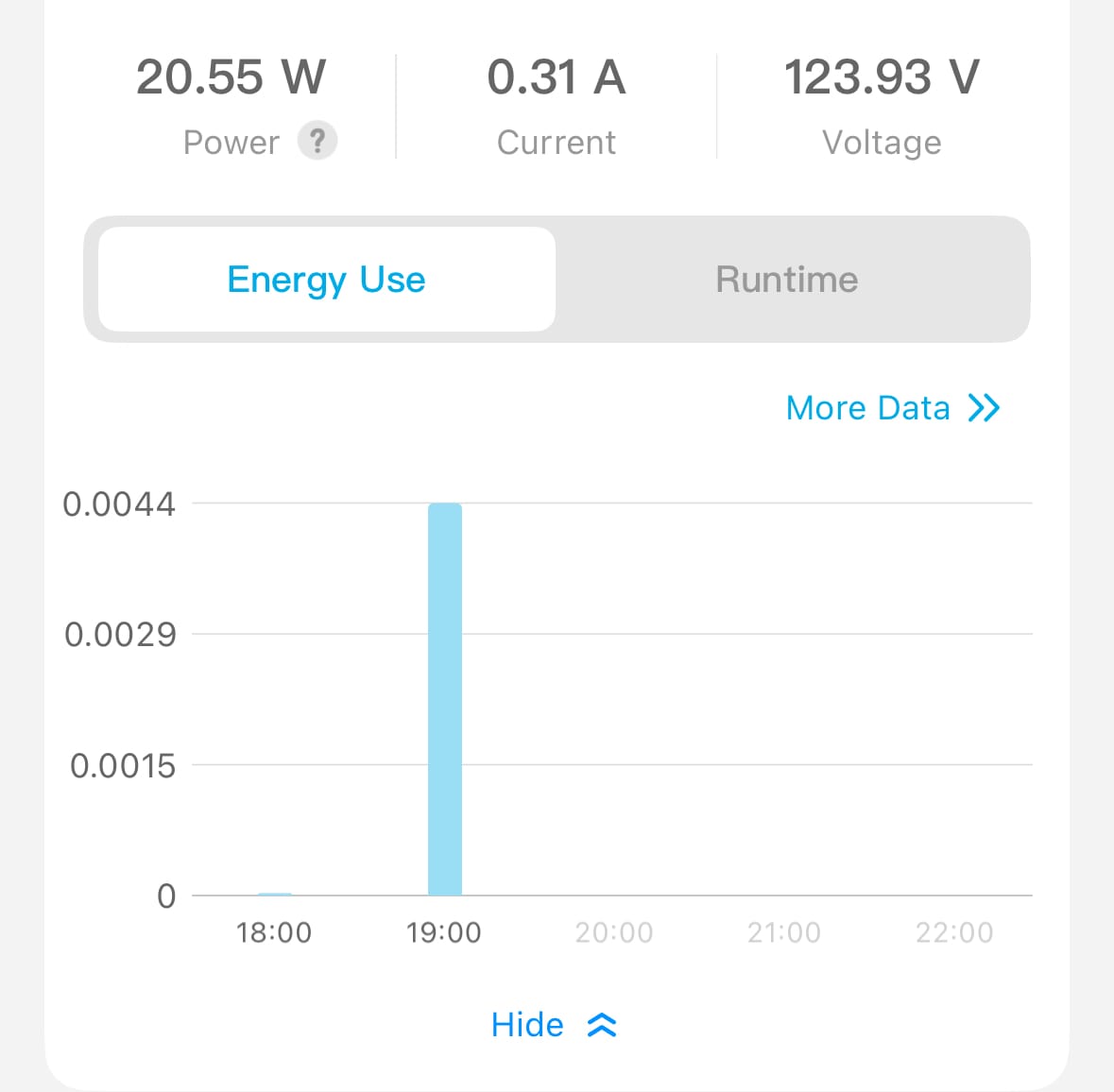
When idling with screen turned off, the power consumption drops to an unbelievably low of just about 5 watts.

Noise
This machine is dead silent. I have it on my desk less than an arm’s length away, and I can’t hear the fan running with an ambient noise floor of 39 dBA, measured by Decibel X.
Conclusion
The Kamrui E3B proves that older silicon can still shine in the right context. Powered by the AMD Ryzen 7 5825U with Zen 3 architecture, this mini PC delivers impressive single-threaded performance—on par with high-end desktop CPUs like the Intel i9-10900K—for a fraction of the cost. Priced under $300, it’s a cost-effective workhorse for office environments, effortlessly handling word processing, spreadsheets, video conferencing, and light media tasks. Its quiet operation, thanks to efficient thermals and a modest 25W TDP, makes it a discreet addition to any workspace. The professional, unassuming design and robust port selection, including USB-C with DP alt-mode, further enhance its appeal for business or home office setups.
However, the E3B isn’t without compromises. The single-channel 16GB DDR4 RAM limits the integrated Vega GPU’s potential, making it unsuitable for graphically intensive tasks. The Netac SATA SSD is a notable weak point, with sluggish read/write speeds that lag behind even budget PCIe 3.0 NVMe drives. While the system supports upgrades like dual-channel RAM and an NVMe SSD, these add costs that could push it closer to newer, pricier models. The lack of WiFi 6E is a minor miss but forgivable at this price point.
For small businesses, home offices, or budget-conscious users seeking a reliable, quiet, and compact PC for everyday tasks, the Kamrui E3B is a compelling choice. It’s not chasing benchmark glory, nor does it need to—its performance is more than “plentiful adequate” for the 99% of office users who prioritize efficiency over excess. If gaming or heavy creative workloads are your goal, look to newer AMD Ryzen 7000 series mini PCs with faster GPUs and DDR5. But for those who value affordability and functionality over flash, the E3B is a practical, no-nonsense staple that gets the job done.
If you are interested in it, you can find more information down below, where I will put an Amazon Affiliate Link and a promo code just for my readers.
https://amzn.to/4lf2R52