ACASIS TBU405 Thunderbolt 3/4 to M.2 NVMe Enclosure Review
The Best External Enclosure For The Storage-Challenged Macs
Foreword
Apple has been the leader in implementing Thunderbolt capabilities in their hardware. Like all things Apple, the user experience is top notch compared to the Windows counterparts - It just works. When a Thunderbolt device is plugged in, it will be ready to go in the matter of seconds, without hunting down drivers or tweaking BIOS options.
After the transition to Apple Silicon, while the devices are very performant and power-efficient, the users can no longer upgrade the internals of these shiny new Macs. If it weren’t for the outrageous price that Apple asks for a storage upgrade, like $400 for 750GB, I would probably go with the specs I want directly from Apple. But come on, $400 for 750GB is nonsense, that’s why I decided to go external with my extra storage needs.
When it comes to external storage options, a Mac user typically has a few choices.
- USB 3.0 to SATA:
These are readily available and affordable. For example, a USB to SATA adapter cable can be had for just a few bucks. Pair it with the best 2T SATA SSD on the market, you are looking at about $180 for 2TB of extra storage. This kind of solution often runs at about 460 MB/s of transfer speed, which is a lot slower than the internal storage, but still fast enough for the vast majority of people. - USB 3.1 to M.2:
These kind of contraptions are a step up from the USB 3.0 ones, namely by having a much faster USB interface. Compared to the old USB 3.0 running at 5 Gb/s, USB 3.1 doubles it to 10 Gb/s. However, these enclosures are more expensive, and require using NVMe drives to take full advantage of the bandwidth which the USB 3.1 interface provides. For example, this enclosure costs about $17, going with a budget friendly and reliable 2TB NVMe SSD for $118, you will get a very nice 1000 MB/s or so transfer speed, while only spending $135. Still a lot slower than Apple’s eye-watering 4600 MB/s, but it is enough to edit 8K videos according to BlackMagic Disk Speed Test. In addition, these solutions are a lot smaller than the 2.5” SATA drives, and M.2 NVMe SSDs are now even cheaper than SATA SSDs, so if you don’t have special needs, these are better options than using a SATA SSD as an external drive. - Thunderbolt 3/4:
Now, let’s get to the most performant external drives. Most, if not all, of the fastest external storage options, runs on Thunderbolt 3/4, or USB4, which is also Thunderbolt-based. These enclosures utilizes PCIe lanes tunneled by the Thunderbolt connection, which talks to the host’s PCIe controller directly, greatly improving the performance. Take Thunderbolt 3 as an example, it operates on PCIe 3.0 x4 bandwidth, which is about 3.9 GB/s of throughput. In this blog post, I will be reviewing a Thunderbolt 3 external enclosure to show you how fast it can be.
ACASIS TBU405
The ACASIS TBU405 is a Thunderbolt 3 enclosure that takes M.2 NVMe SSDs. I have not tested M.2 SATA SSDs but my suggestion is don’t even bother with them.
The device is made of aluminum, which helps heat dissipation, and it will need it - more on this later. The package contains the Thunderbolt cable which has a Thunderbolt 4 moniker on it, denoted by the number “4” below the lightning bolt symbol.

After opening the enclosure by loosening a few screws (by the way, the screwdriver is also included), we can see the M.2 slot, and a healthy amount of thermal pads on the backside of the faceplate.

But I am not stopping here. By removing more screws that holds down the PCB, we can inspect the components used on the back. First of which is the Thunderbolt controller made by Intel, the JHL 7440. This is one of the best controller that Intel has to offer.
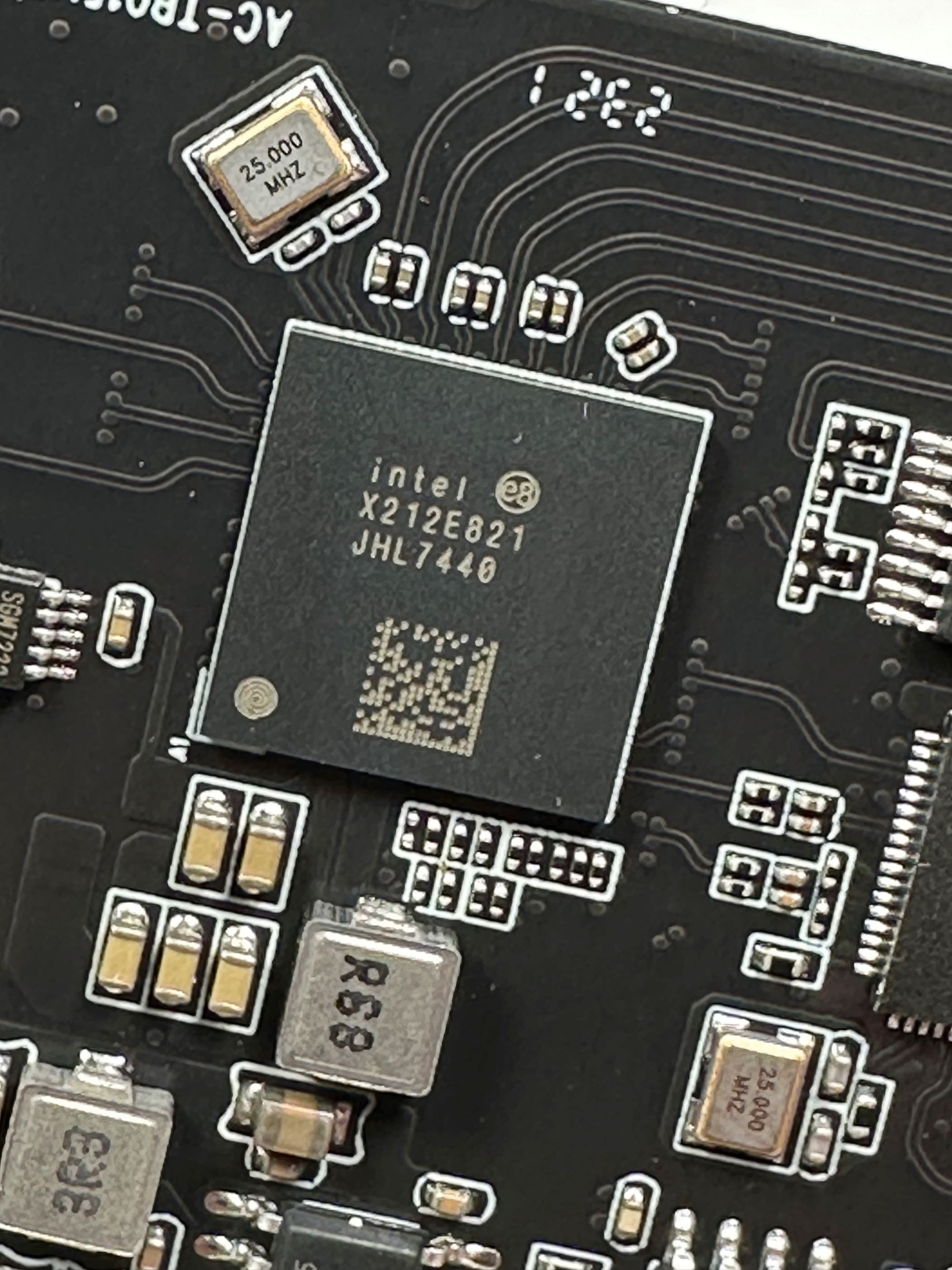
Then, it is the Realtek RTL9210 chip responsible for taking USB 3.1 Gen2 to PCIe/SATA. By seeing this chip, I would be convinced that this enclosure would have support for M.2 SATA - but as I mentioned before, don’t bother, just use NVMe. But what’s more interesting is that you can use this device even when the host isn’t Thunderbolt capable. The RTL9210 runs on USB 3.1 Gen2, USB 3.1 Gen1, and even USB 3.0, just don’t expect a good performance when going with USB connections.
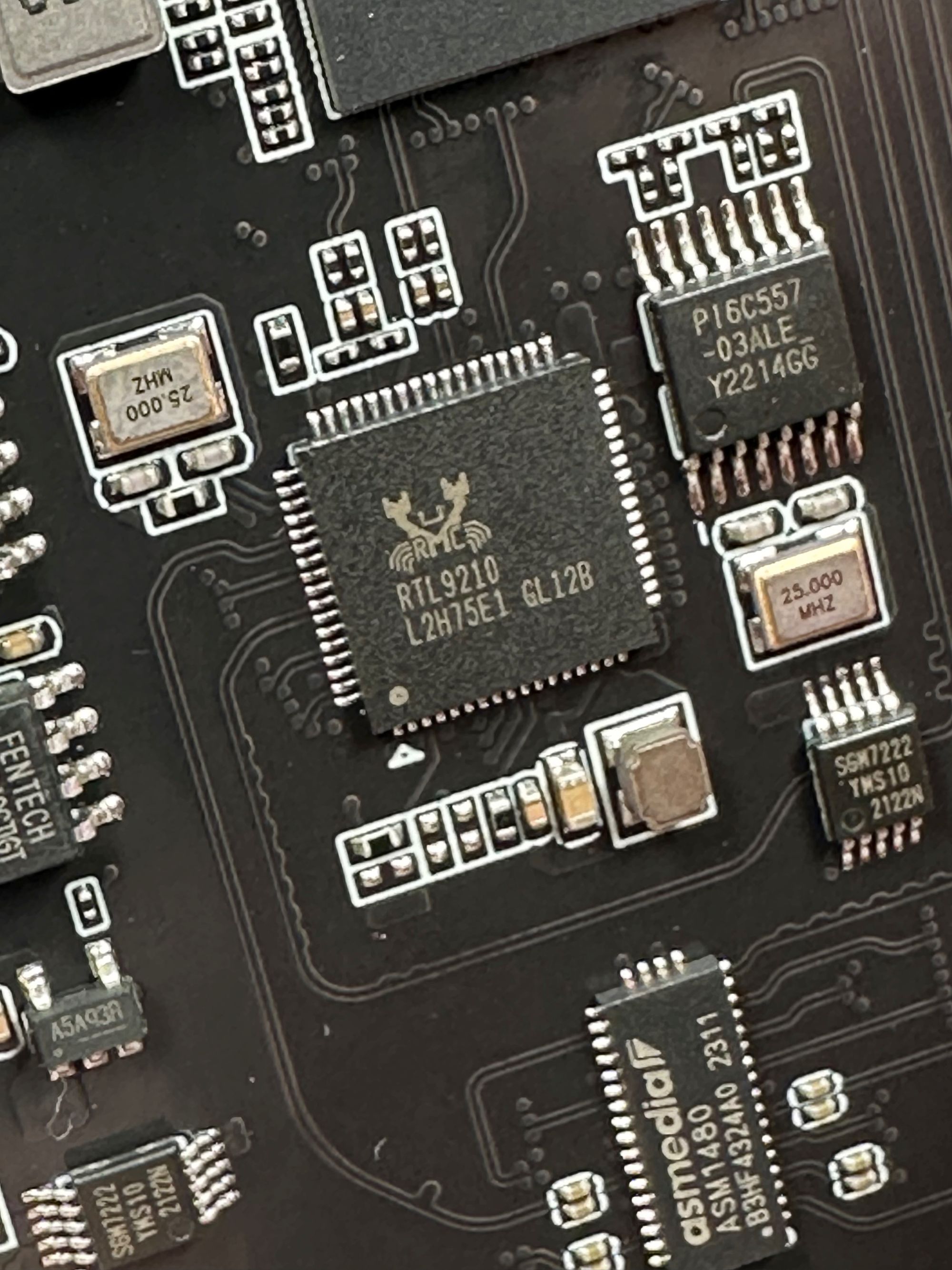
Now we have a pretty good understanding of the internals, let’s move on to some performance numbers.
Performance
BlackMagic Disk Speed Test
| Mac Studio M1 Max Internal | TBU405 + Samsung 980 Pro | |
|---|---|---|
| Write | 4230.6 MB/s | 2801.7 MB/s |
| Read | 5070.5 MB/s | 2722.8 MB/s |
As we can see, even the best performing external storage option is no contest to Apple’s own offering. However, it doesn’t have to be - at this level of speed, more capacity is often more sought after than more raw performance. A 512GB internal drive could be lightning fast, but it can barely hold anything after MacOS and apps, yet having an external drive at 2800 MB/s range for another 2TB of storage is a godsend.
Temperature
Using my multimeter’s temperature probe, I was able to get the temperature reading as follows: At room temperature of 21 degrees Celsius, when the enclosure is plugged in and at idle, the surface of the enclosure reached 37 degrees. After 20 passes of BlackMagic Disk Speed Test, the temperature rose to 43 degrees and stabilized.
Cost
So, how much , for the Samsung 980 Pro 2TB drive, it is going for about $168 on Amazon. As for the enclosure itself, the exact model that I have (for about six months) was about $100, but it is already replaced by this newer design that has a fan on it, which costs $10 more at $110. In total, this combo comes out to be around $268.
Conclusion
It is my opinion that for most people, capacity is way more useful than speed. Macs start at 256GB, and that is not enough by all means. A Mac user of those 256GB models will eventually seek external storage options, and capacity is what matters the most to them.
At the time of writing, I think most people would be satisfied by just attaching a 10 Gbps enclosure with a budget SSD to boot. For $135, you’d get 2TB of extra storage, which is a lot cheaper than Apple’s pricing. Sure, it is way slower, but for the price, this is a calculated tradeoff that I am willing to make.
If you want the best of the best but just don’t feel like giving Apple a windfall payday, go with Thunderbolt enclosures and buy the best SSDs you can afford. Even though Thunderbolt 3/4 is capped at about 3000 MB/s, there will be newer Macs and newer enclosures to come which can push this limit further and further. For example, my Samsung 980 Pro can easily achieve a speed close to 6000 MB/s read and 4600 MB/s write, but the interface just can’t keep up with that. Should there be Thunderbolt 5 or even 6, I would just upgrade to a newer enclosure to enjoy the “free” speed gain.
Here’s another thought I have: by the time that Thunderbolt 5 comes along, Apple will probably start the Mac lineup at 512GB, since the protocol would be running on PCIe 4.0 and the bandwidth is doubled. Right now, my M1 Max Studio does about 4300 MB/s write and 5000 MB/s read, but my external 980 Pro can easily outperform that number when running in PCIe 4.0, so by then, external storage would probably outperform the internal ones, giving users even less incentives to upgrade the internal storage. If they do keep it at 256GB as the starting point, then my suggestion would be don’t even bother upgrading the storage, just go buy a Thunderbolt 5 enclosure and a PCIe 4.0 SSD, save that money for upgrading the RAM and the networking.